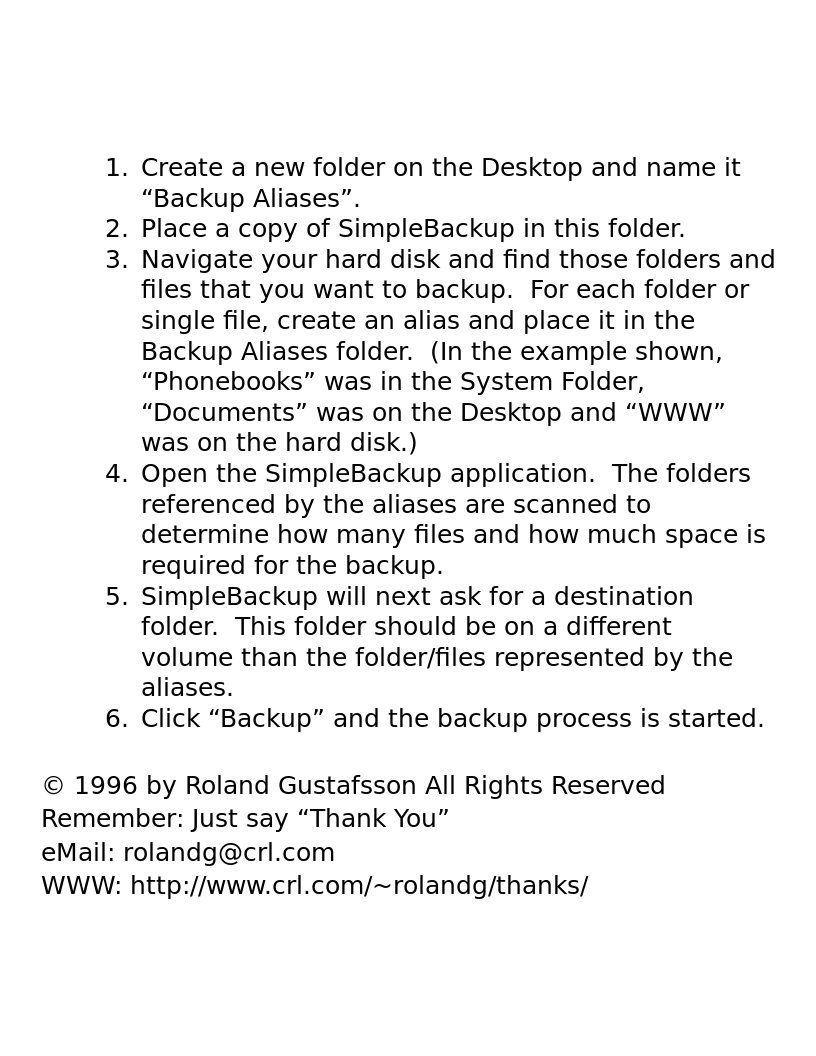| / Mac Magazin/MacEasy 22
/ Mac Magazin and MacEasy Magazine CD - Issue 22.iso / Utilities / SimpleBackup Folder / SimpleBackup / SimpleBackup.rsrc / PICT_130.png | < prev | next > |
| Portable Network Graphic | 1996-03-20 | 112KB | 816x1056 | 8-bit (256 colors) |